Applicable for version 7.2.1 and 7.2.2
flexHR®HRMS Attendance system provides a comprehensive tools and inquiries for user to view and perform analysis on attendance related information. Some of the information available are employee attendance history, lost/overtime hours trend analysis, lost hours analysis and etc.
Employee Attendance History
Employee Attendance History is a unique inquiry view where all attendance information on the specified staff (captured by flexHR®HRMS) is available in one single screen.
Steps to view record:
1. Drop down the Inquiry menu and click on Employee Attendance History option.
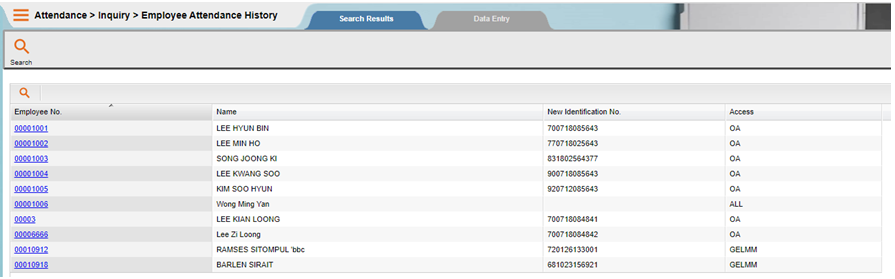
2. Use the Search screen to locate the employee No. or Employee name or employee new NRIC No. Click on the ‘SEARCH’ button.
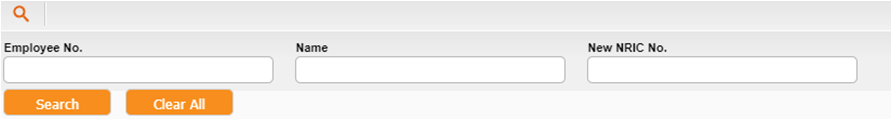
NOTE:
If the entry is not valid, system will indicate a message informing user that there is no record match. Just Click on the ‘SEARCH’ button on the Find dialog and the List screen is displayed. Click to select the employee No.
3. The Employee Attendance History screen will be shown as below. The information is organized into 2 different tabs.
Employee Details Tab
This screen will show the employee’s basic details.
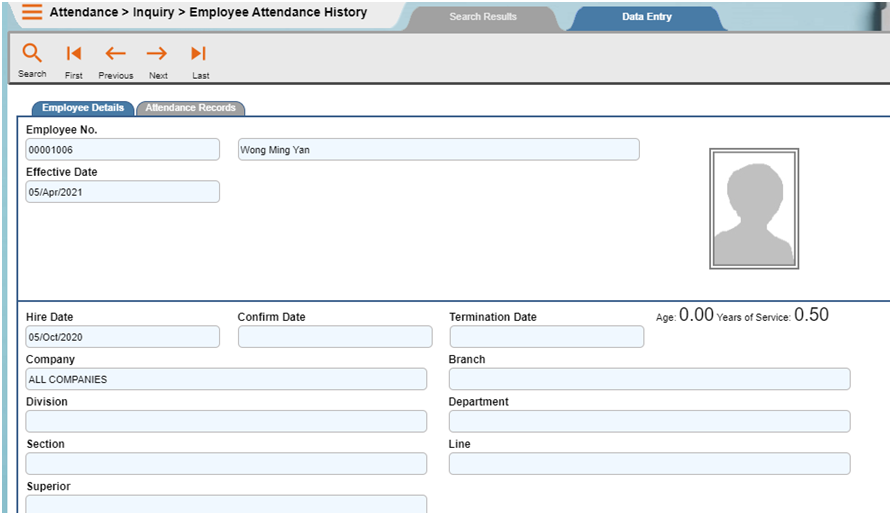
Attendance Records Tab
This screen will show all the attendance records that are stored in the system. However, archived attendance records will not be listed here.


